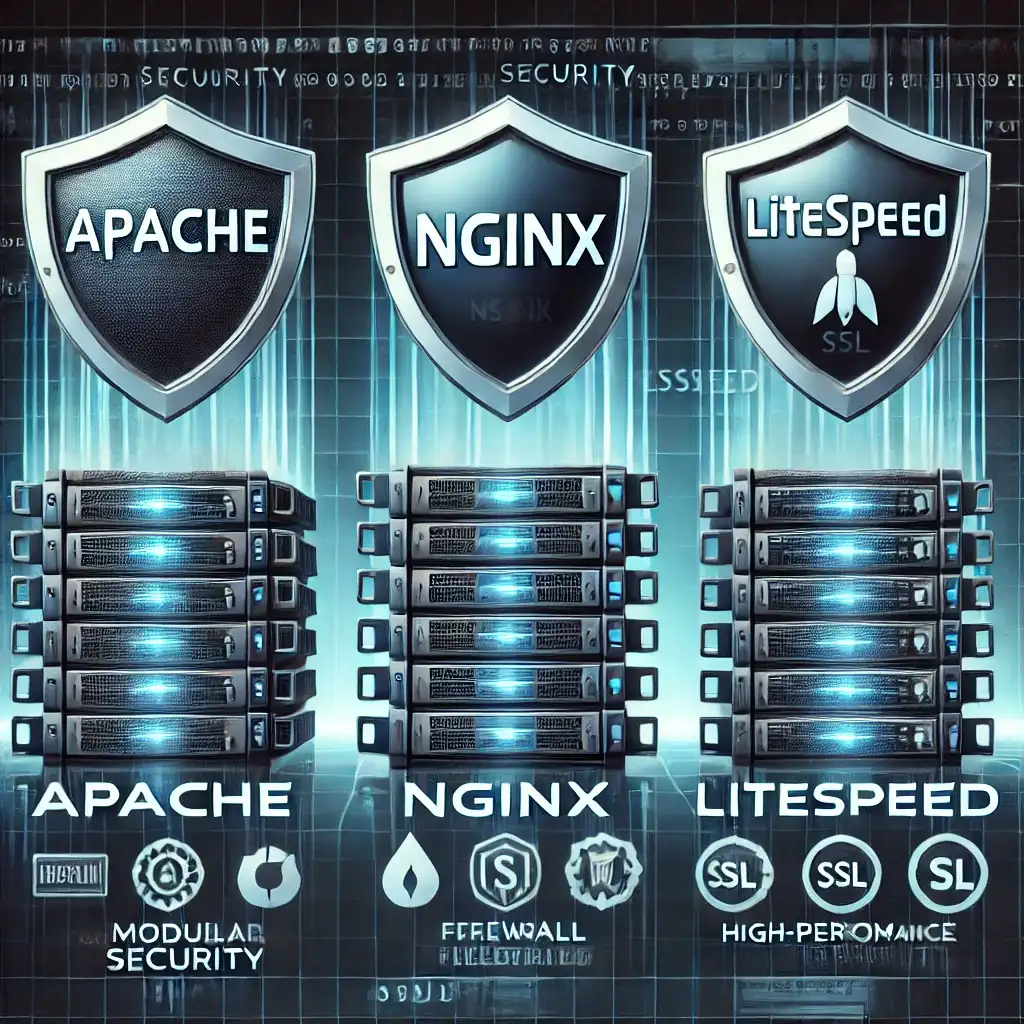
Web server security is a critical aspect of protecting against cyber threats and boosting performance. In this article, let’s take a look at the security features and best practices for Apache, Nginx, and LiteSpeed servers.
1️⃣ Overview: Apache, Nginx, and LiteSpeed
| Feature | Apache | Nginx | LiteSpeed |
|---|---|---|---|
| Performance | Medium | High | Very High |
| Resource Usage | High | Low | Low |
| Security Modules | ModSecurity, Fail2Ban | NAXSI, ModSecurity | WAF, reCAPTCHA |
| DDoS Protection | ModEvasive | Rate Limiting | Built-in Protection |
| SSL/TLS Support | Yes | Yes | Yes |
🔹 Apache: Popular for flexibility and extensive module support.
- 🔹 Nginx: Lightweight and high-performance reverse proxy server.
- 🔹 LiteSpeed: One of the best in terms of performance and comes with built-in security features.
2️⃣ Protection Against DDoS and Brute Force Attacks
📌 For Apache
- Use ModEvasive to block DDoS attacks:
sudo apt install libapache2-mod-evasive- Use Fail2Ban to prevent brute-force attacks:
sudo apt install fail2ban📌 For Nginx
- Limit requests per IP using rate limiting:
limit_req_zone $binary_remote_addr zone=mylimit:10m rate=10r/s;📌 For LiteSpeed
- Built-in Anti-DDoS features for protection.
- Use reCAPTCHA integration to block bots.
3️⃣ SSL/TLS and Secure Connections
SSL/TLS certificates encrypt data transmission. You can secure your server with Let’s Encrypt.
🔹 Apache SSL Setup
sudo certbot --apache -d example.com🔹 Nginx SSL Setup
sudo certbot --nginx -d example.com🔹 LiteSpeed SSL Setup (via Web Panel)
- Login to LiteSpeed Web Admin.
- Go to SSL/TLS Settings and enable Let’s Encrypt.
Extra Tip: Use TLS 1.2 and 1.3, and disable weak ciphers.
4️⃣ Firewall Usage
🔹 Apache – ModSecurity:
sudo apt install libapache2-mod-security2🔹 Nginx – NAXSI (WAF):
sudo apt install nginx-extras🔹 LiteSpeed – Built-in WAF:
- Activate via LSWS Web Panel > Security.
5️⃣ Authentication and Secure Access
📌 Apache – Basic Authentication
sudo htpasswd -c /etc/apache2/.htpasswd user📌 Nginx – Basic Authentication
location /admin {
auth_basic "Admin Area";
auth_basic_user_file /etc/nginx/.htpasswd;
}📌 LiteSpeed – Authentication
- Configure access control via the Web Admin Panel.
In Summary:
- ✔ Apache offers strong security with flexible module support, but uses more system resources.
- ✔ Nginx is lightweight and performance-oriented but requires additional security configuration.
- ✔ LiteSpeed delivers top performance and comes with advanced security out of the box.
If you’re looking for high performance and strong security, LiteSpeed is among the best options.
However, if you prefer open-source solutions, Nginx or Apache are powerful alternatives.
Related Articles

Cybersecurity Basics: What You Need to Know







