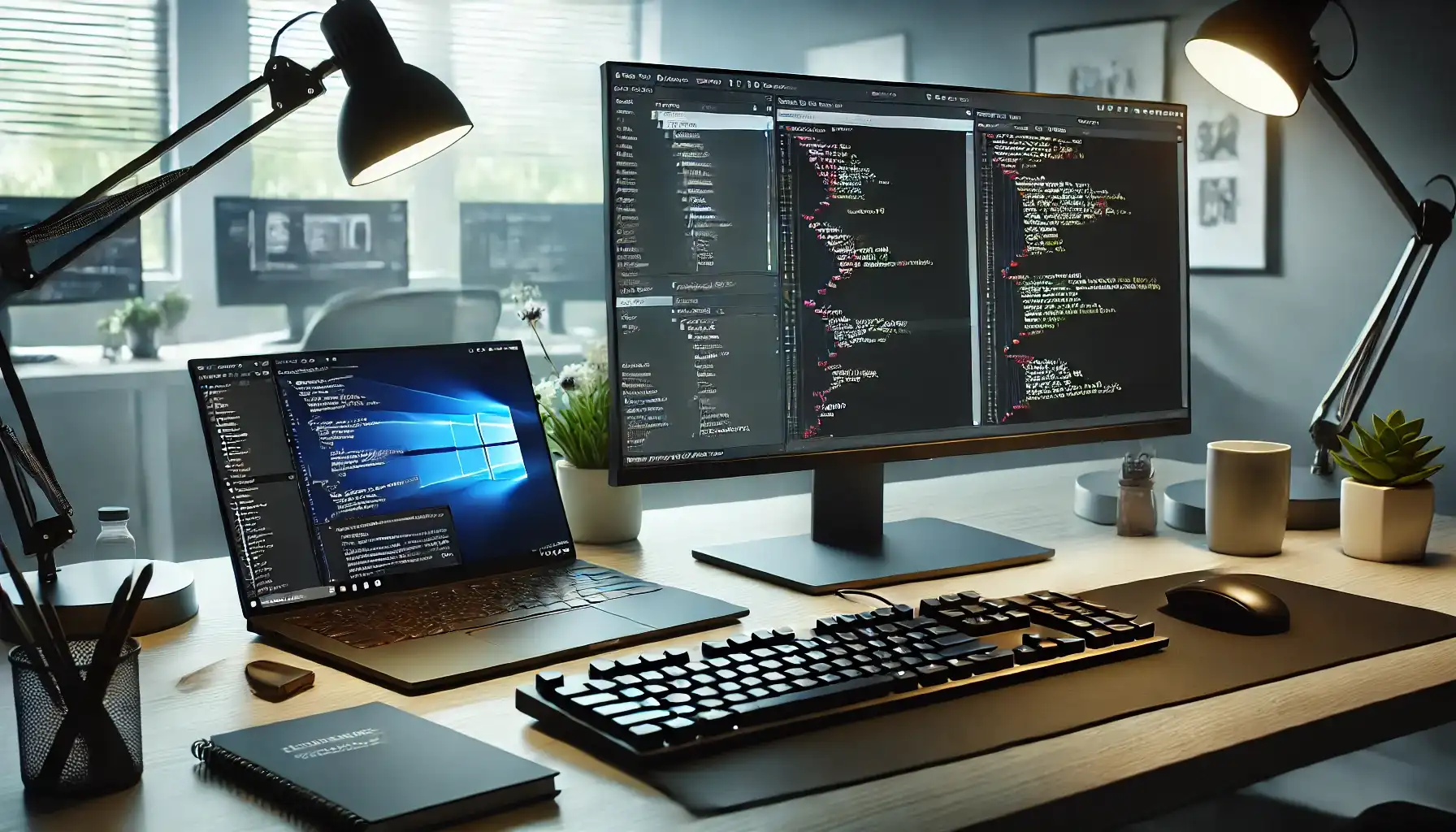OBS Studio: The Best Free Tool for Streaming and Screen Recording!
Have you ever heard of OBS Studio? If you're looking to stream your gameplay, create YouTube videos, or record online classes, this program is just right for you! It's completely free and incredibly powerful — which is why it's a favorite among content creators. Let's dive into the details together!
 What is OBS Studio?
What is OBS Studio?
OBS Studio is a completely free and open-source software that lets you stream live and record your screen. It works on Windows, Mac, and Linux. It's especially popular among Twitch streamers, YouTubers, and educators. And the best part? No extra cost — it's both powerful and budget-friendly!
Awesome Features of OBS Studio
Why is OBS Studio so loved? Here are some of its top features:
- Live Streaming Support – Instantly connect and stream to platforms like Twitch, YouTube, and Facebook.
- Screen Recording – Record your screen while gaming, giving presentations, or creating educational videos.
- Customizable Scene and Source Management – Add your camera, microphone, game screen, and more into one broadcast.
- Audio Mixer – Easily adjust your mic levels and add effects like noise suppression.
- Plugin Support – Enhance OBS Studio with a variety of plugins to unlock even more features.
Is OBS Studio Easy to Use?
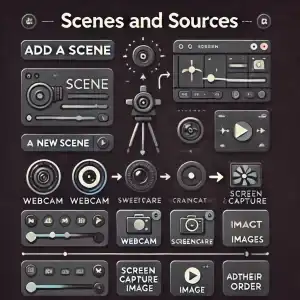
It might look a bit complex at first, but it’s not too hard to learn! After watching a few YouTube tutorials, you'll be comfortable using it. Here’s how the OBS Studio interface works:
- Scenes: Organize the visuals you’ll use during your stream.
- Sources: Add elements like your webcam, screen capture, game footage, and microphone here.
- Audio Mixer: Control the audio levels in your broadcast.
- Controls: Start/stop streaming, record, and access settings from this section.
It may seem overwhelming at first, but don’t worry — a few tries and you’ll get the hang of it!
Performance and System Requirements
OBS Studio is a powerful program, but it can put some strain on your system — especially during live streaming. You’ll need a solid processor and a good graphics card for smooth performance.
✅ Recommended System Requirements:
- Windows 10+, macOS 10.13+, or Linux
- Intel i5 or AMD Ryzen 5 processor (the better, the smoother!)
- Minimum 8GB RAM (16GB recommended)
- NVIDIA or AMD graphics card (helps ensure smooth streaming)
If your computer is a bit old, OBS Studio might lag — but with lower settings, you can still achieve great results!
Pros and Cons of OBS Studio
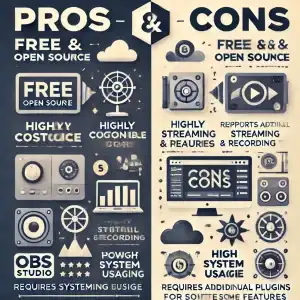
📌 Why Should You Use It?
- ✅ Free and open-source!
- ✅ Powerful enough for professional-level streaming.
- ✅ Fully customizable with plugin support.
- ✅ Enables both screen recording and live streaming.
❌ Things to Watch Out For
- ⏳ It takes some time to learn.
- 🖥️ Requires a strong computer, or you may face performance issues.
- 🔌 Some advanced features require extra plugins.
Who Is OBS Studio For?
- 🎮 Gamers and Streamers: OBS Studio is a fantastic choice for Twitch and YouTube broadcasters.
- 📚 Educators and Students: Perfect for recording lessons or hosting live classes.
- 🎥 YouTubers: Great for creating professional-quality content.
- 🏢 Business Users: Useful for recording presentations and hosting online meetings.
Should You Use OBS Studio?
If you're looking for a free, powerful, and professional-grade broadcasting tool, OBS Studio is a fantastic choice! While it may take a bit of time to learn at first, once you get the hang of it, you’ll be amazed at what you can do. As alternatives, you can check out Streamlabs OBS or XSplit, which are easier to use but not as powerful as OBS Studio.
Related Articles